Avatar Web API v1.0 and beta Unity plugin released!
Hey friends!
Today we are excited to announce a couple of updates that are important to both new and existing Avatar SDK subscribers.
Official release of Avatar Web API
Today we’re releasing the very first version of the Avatar Web API. Thanks to all who participated in the Beta. Please find the short summary of changes below.
The most important change is that API now provides two access modes: “Developer” mode and “Client” mode.
In the “Developer” access mode the API works just as before, allowing you complete access to all API calls, including the ability to download or delete any avatar created with your account. In the “Client” mode, however, every request must be signed with a unique Player ID that you can associate with player’s account in your game or just store locally per device. Thus your players will only have access to avatars they created themselves.
It is very important to note that all existing Beta accounts will automatically gain “Developer” access. Please make sure that before releasing your code into production you switch to “Client” access mode and implement request signing with the Player UI headers.
From now on the Avatar SDK will be available on a subscription basis. The starting plan (Free) is intended for development and testing, it will be completely free, but limited to 50 avatars per month. Other plans (Indie, Plus, Pro) offer higher volume of avatars per month depending on your application business model and user flow.
![]()
If you plan to provide avatar creation feature on a fee-basis (e.g. via DLC or in-app purchases) in your application, there will be a revenue sharing from all the sold assets that are created with the Avatar API with itSeez3D. Please contact support@itseez3d.com for details.
Beta Unity plugin
Another exciting announcement is the release of the Avatar SDK Unity plugin. The plugin is a plug-n-play solution for all Unity developers that are interested in our technology, and it allows you to start experimenting with avatars in gameplay in a matter of minutes.
Download plugin
Key features:
The plugin is ready for production use but is still called Beta, because we’re planning to add many more features before calling it an official release. Some of the functions our user can anticipate in the future versions:
We’re eager to receive your feedback to understand what features you anticipate the most. Please make sure to reach us at support@itseez3d.com if you have ideas or specific requirements for your project.
It’s very easy to get started with the plugin. Just download it here, import to Unity and then the Editor window with getting started instructions will automatically pop up (or just go to Window -> ItSeez3D Avatar SDK -> Authentication). After the initial setup is done you’re encouraged to run the samples to make sure everything works fine, then you’re good to go.
What’s next?
We also plan to add support for Unreal Engine and iOS in the near future. If you’re working on these platforms, please stay tuned for more updates from us.
If you have any questions about the pricing or the APIs, please feel free to contact us at support@itseez3d.com.
itSeez3D Team