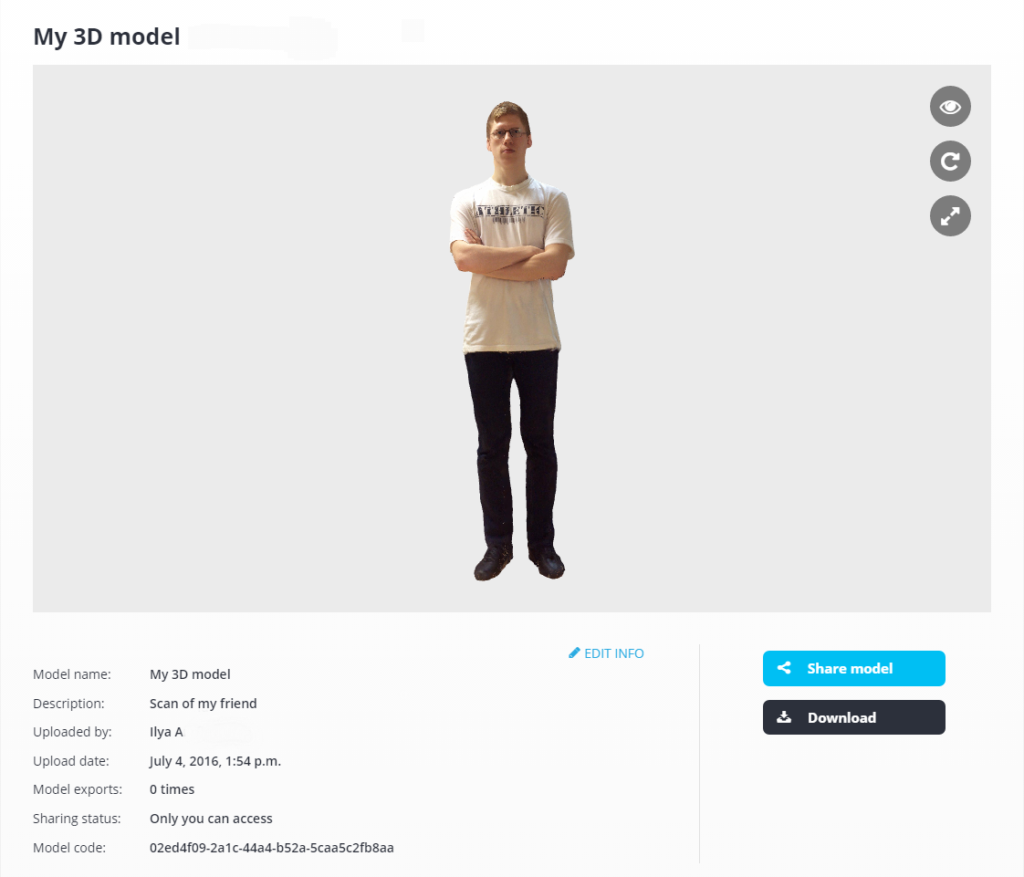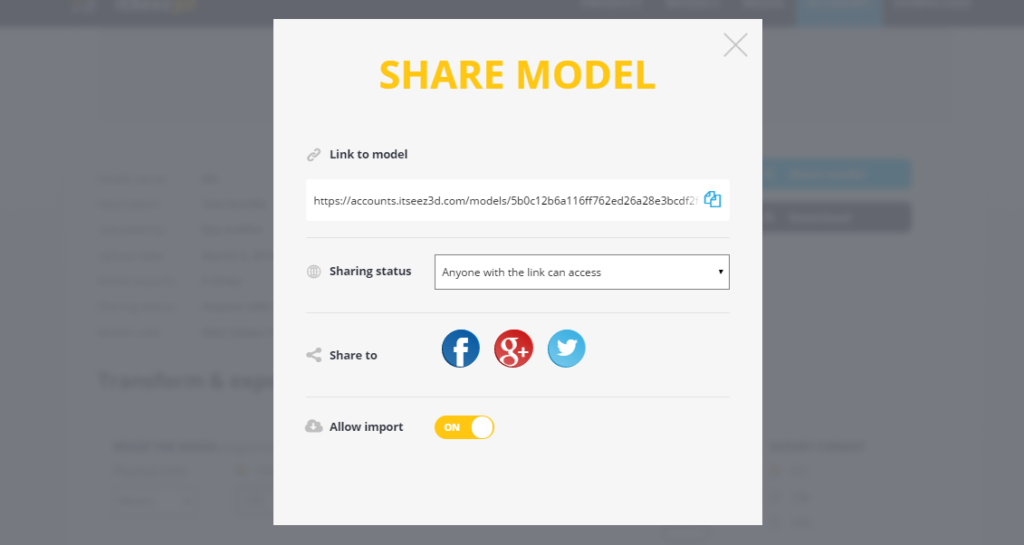New sharing options for 3D models are now available in the web account!
We’re super excited to announce a whole new way to share your itSeez3D models with the world! Now you can send a link to the models in your itSeez3D web account, set different sharing options along with new features for importing and downloading the models.
Share your model with a link
Once you’ve sent your 3D model from the app to the cloud, you can then open it in your itSeez3D web account and access the new sharing options.
You can copy the link and share it with other people without a need to export the model in the app. Just copy the link and send it to your friends and family by email or via social media!
Sharing options
Sharing options allow you to control visibility of your 3D models, from keeping models completely private to allowing anyone on the web to see them.
- You can share your 3D model with:
- anyone on the web,
- anyone with the link or
- only specific people (via email).
People who follow your link will be able to see the model in full 3D right in their browser, no third party 3D viewer required. They can also share the model publicly to social media, and access other features if that’s allowed by the owner of the model. You can also publish your model to your Sketchfab account, as before!
Allow import
You can also allow other people to import your model into their itSeez3D account. If import is allowed, people can add the model to their itSeez3D account and then share and download it to their computer or mobile device. If import is disabled, model is available for viewing and sharing.
We’ve been refining these features for a couple of weeks and are now ready to roll it out to everyone! Let us know what you think about it and stay tuned for the updates, we have lots more on the way!