Mobile 3D Scanning
Made Easy
What do I need to run itSeez3D?


iPad 4,
iPad mini with
Retina display,
iPad mini 3, iPad mini 4,
iPad Air, iPad Air 2,
iPad Pro (12.9 and 9.7)
(iOS 7 or higher)
iPad mini with
Retina display,
iPad mini 3, iPad mini 4,
iPad Air, iPad Air 2,
iPad Pro (12.9 and 9.7)
(iOS 7 or higher)
How to scan a model with itSeez3D application?
FIRST CHOOSE WHAT YOU WANT TO SCAN:
A HUMAN OR AN OBJECT ON THE FLAT SURFACE
A HUMAN OR AN OBJECT ON THE FLAT SURFACE
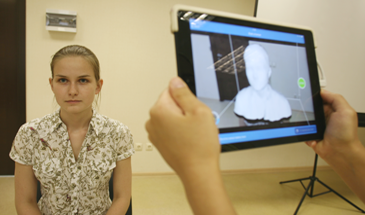
SCAN
Scan a person or an object with your iPad and Structure Sensor (or iSense) following the instructions of the app
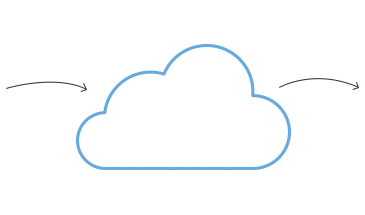

preview & render
Preview your 3D model and send the result to the cloud where it will be enhanced and rendered

ENJOY!
Now you’ve got a digital 3D copy ready for 3D printing that you can share with the world